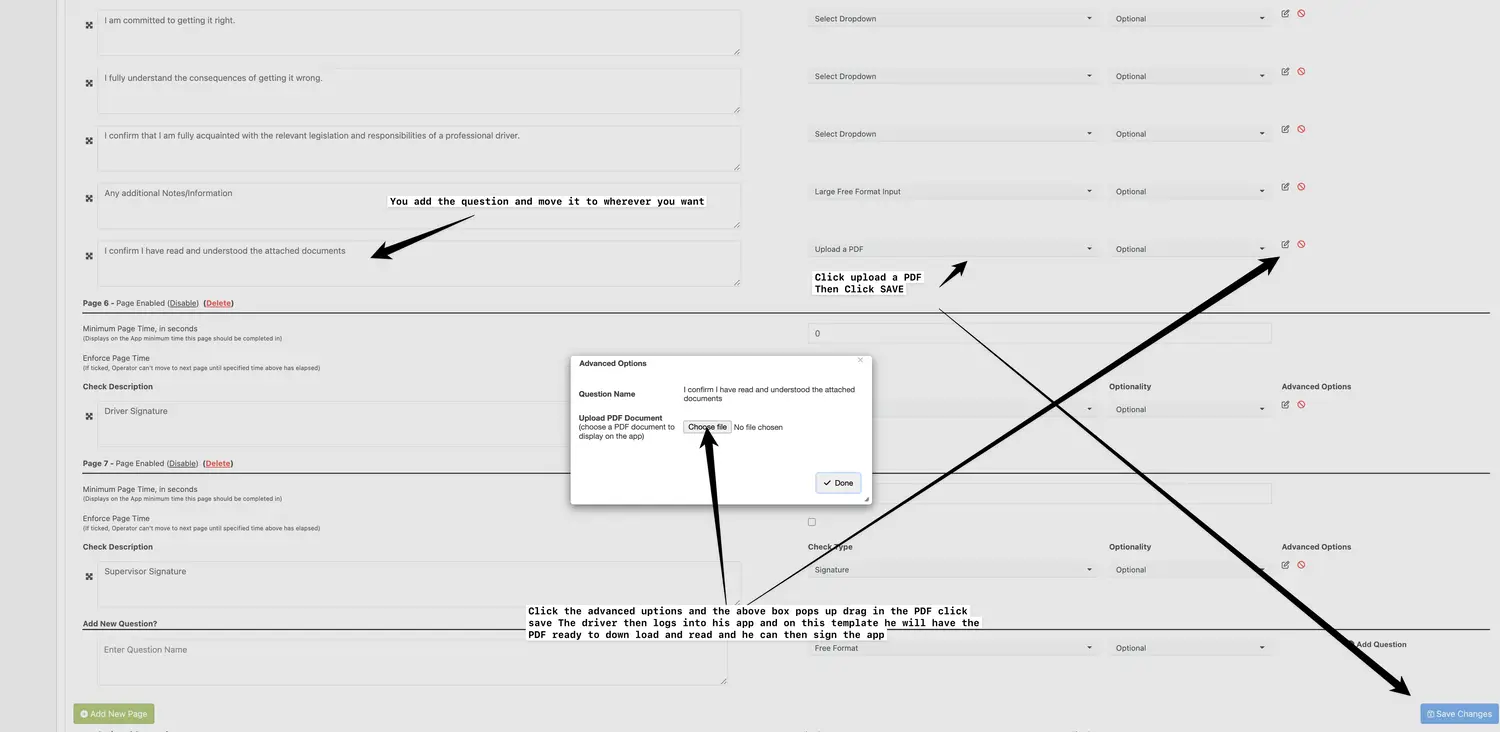Templates
Creating/Editing Templates
You can create edit all your own templates
This section you will learn how to create and edit your own templates (NOTE: Any edits/creations are your responsibility we will advise and point in the right direction but intimately if created/edited by you the client then the responsibilities lies with you)
To allow you to undertake this task you must first update Roles and Permissions to include Edit/Create check – you may wish to create a unique role so that not all your “Managers” have such access.
To access the page go to Check and Inspections and Click Edit Check Templates
Here you can:
- Search for a template to Edit
- Pick from the list shown
- Create your own from scratch
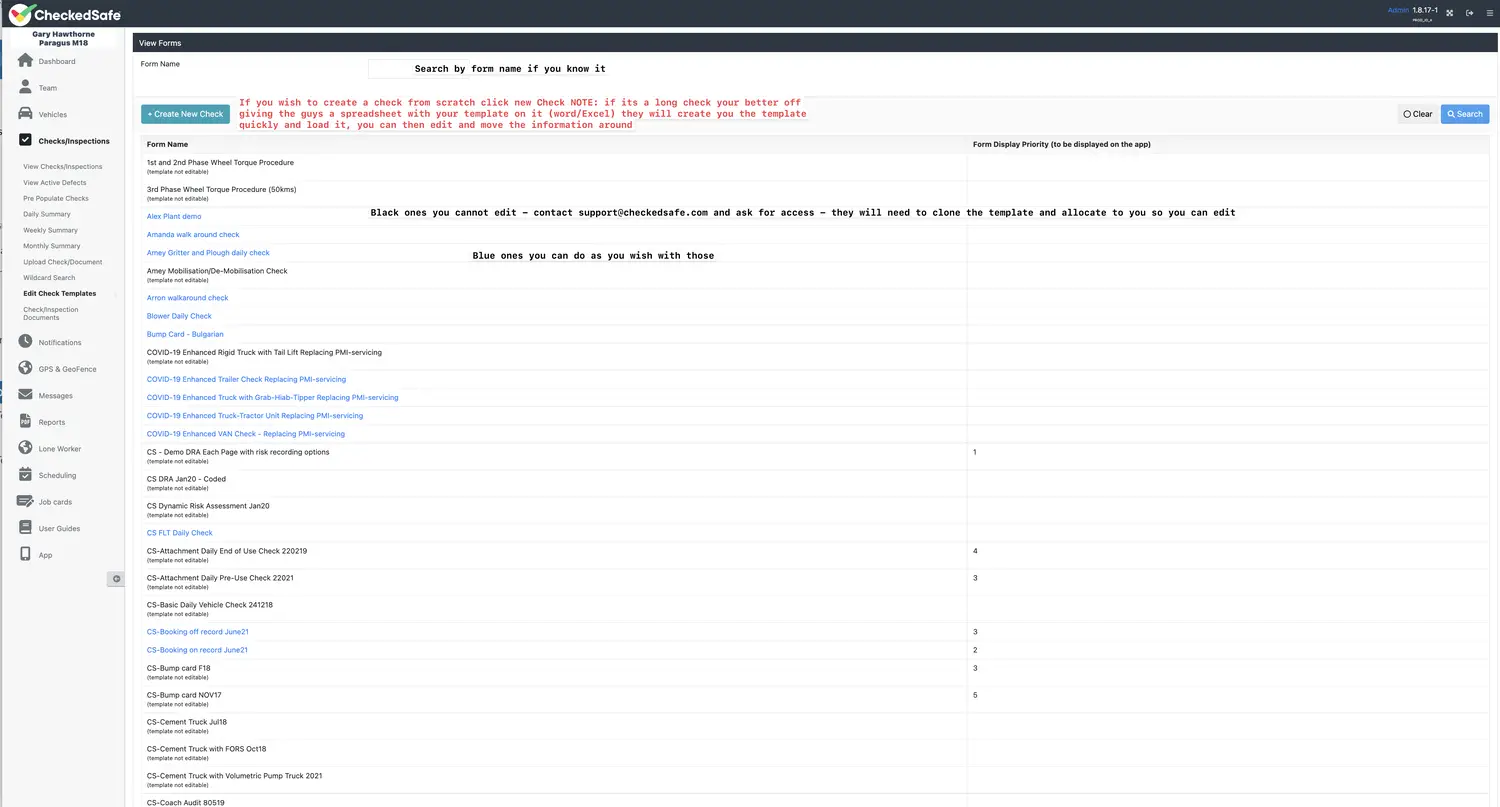
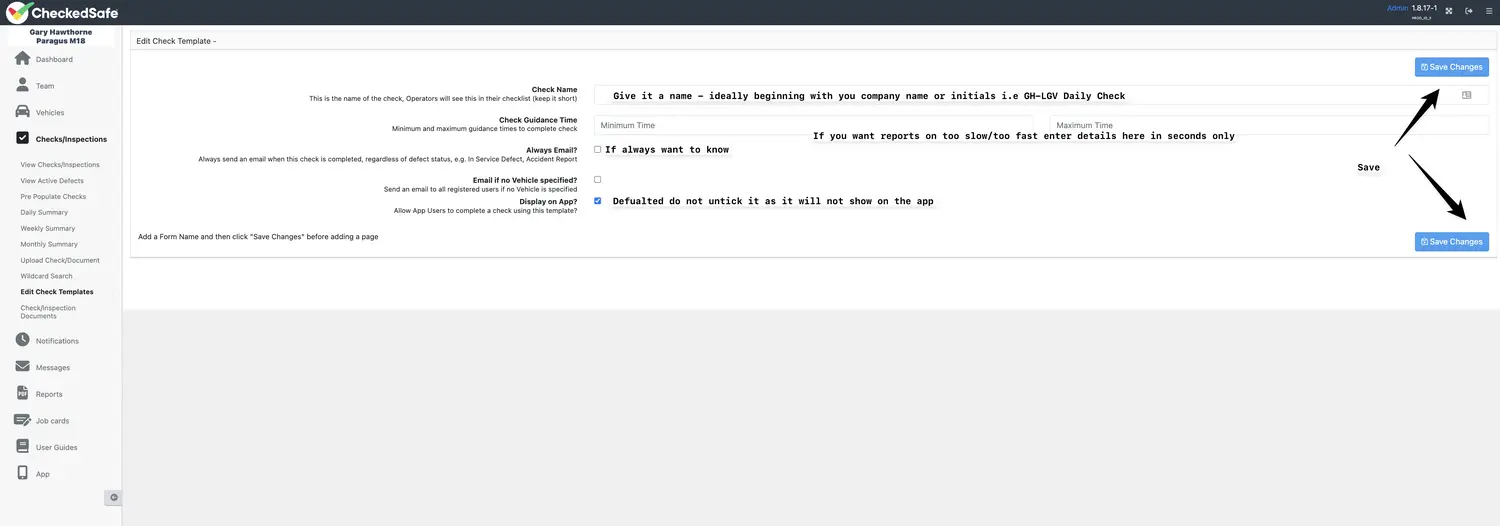
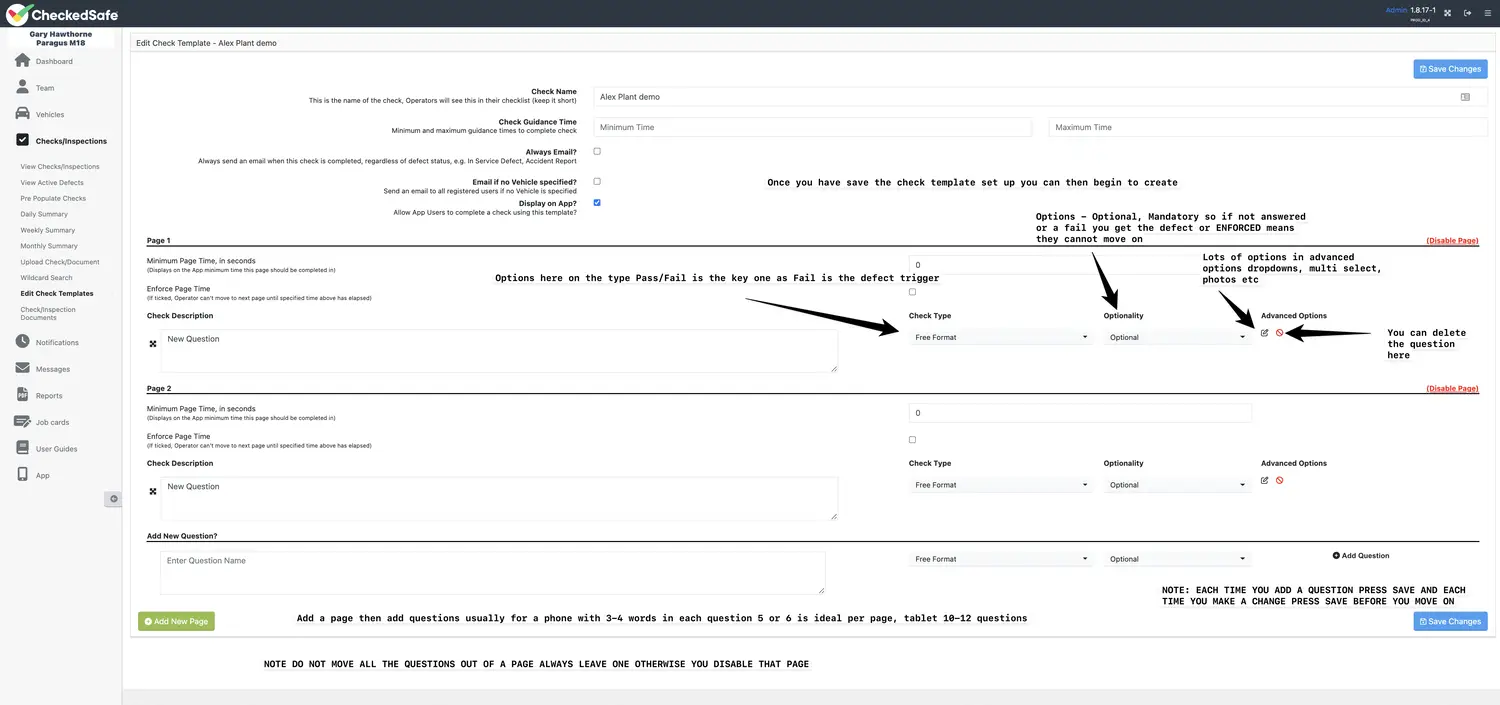
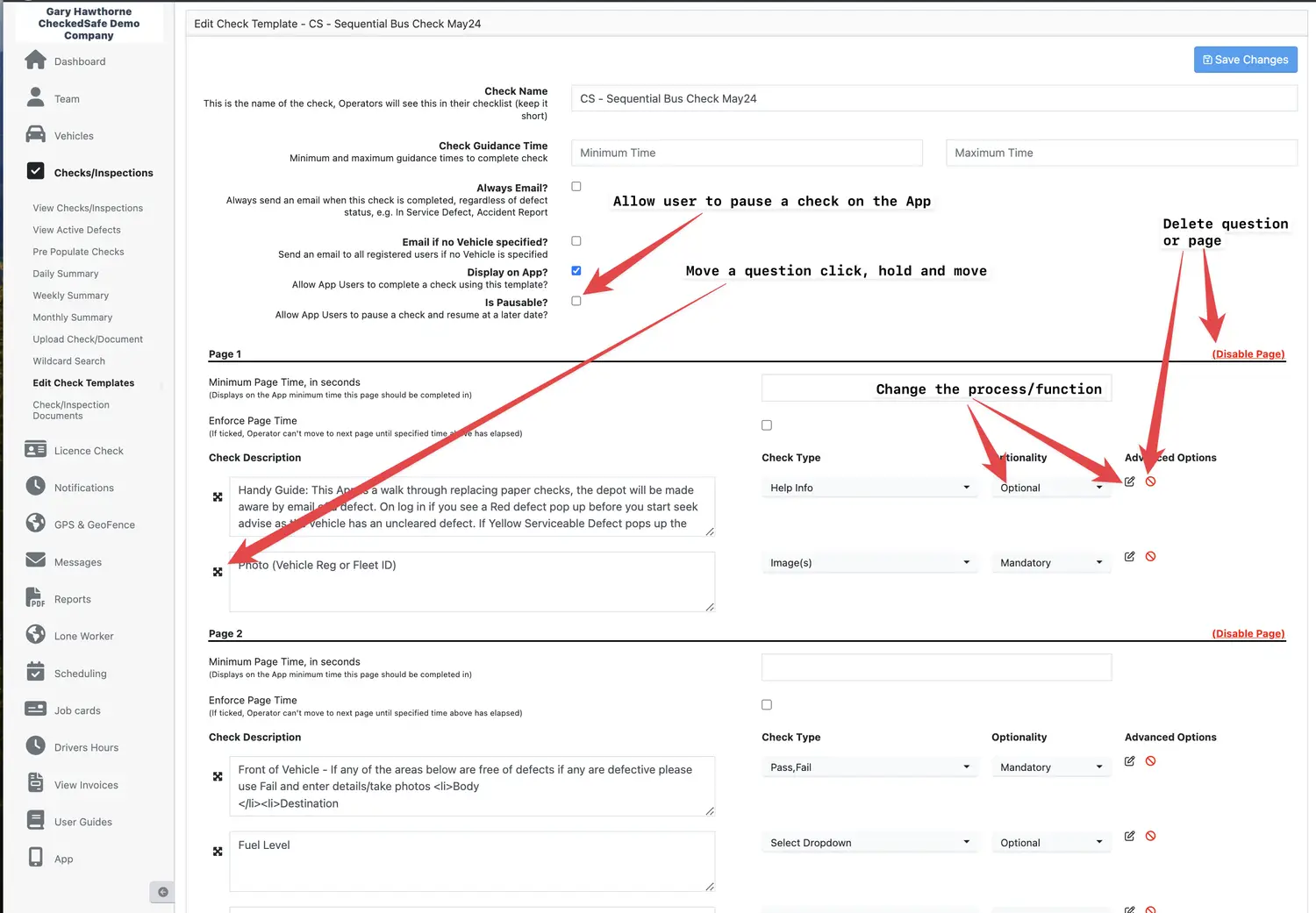
Adding a PDF to Sign off (you can only add ONE per template) this is create for inductions/briefings you can load a pdf/word/excel/Power Point/Picture and they just click it download it and sign for it.