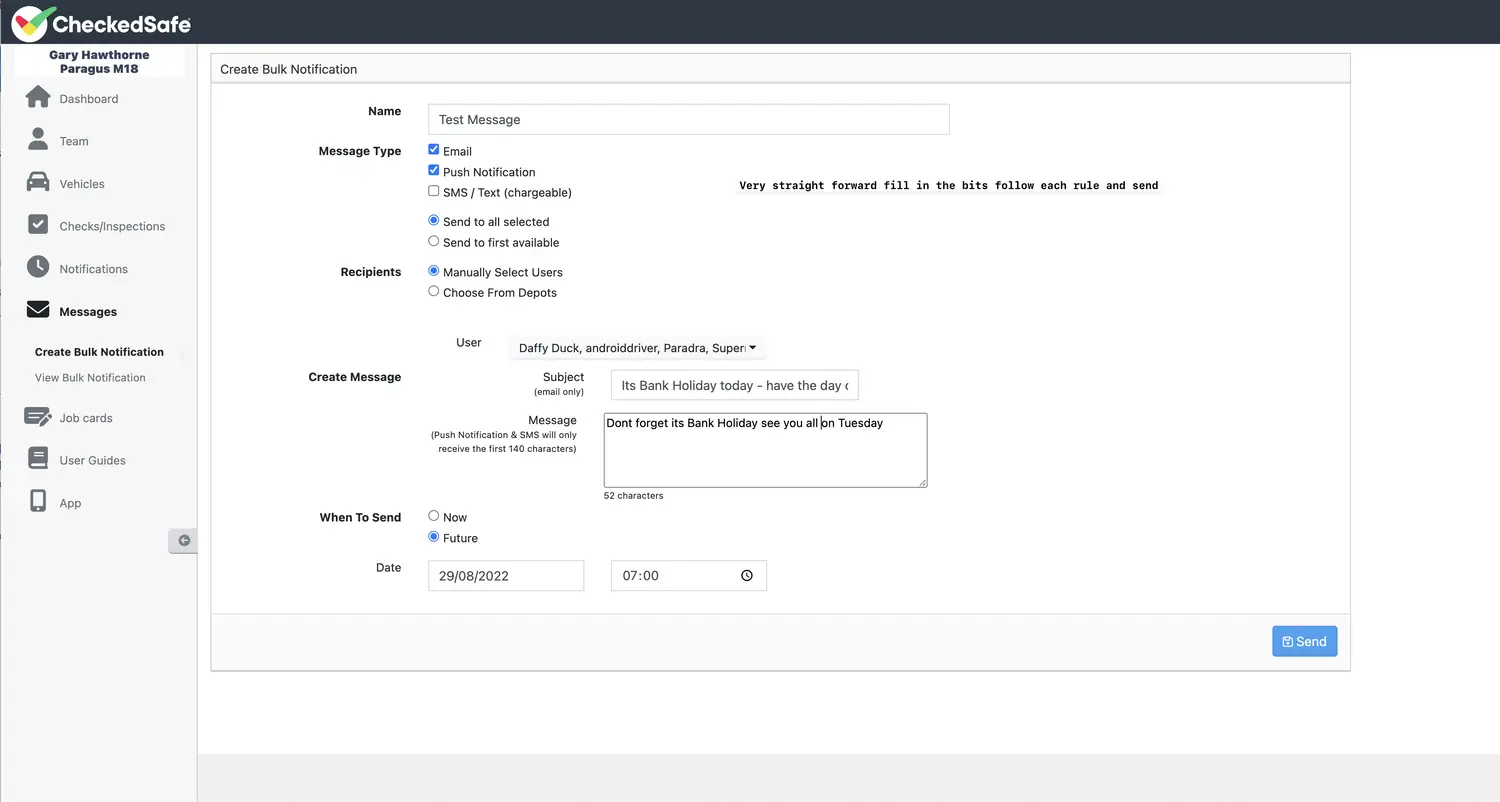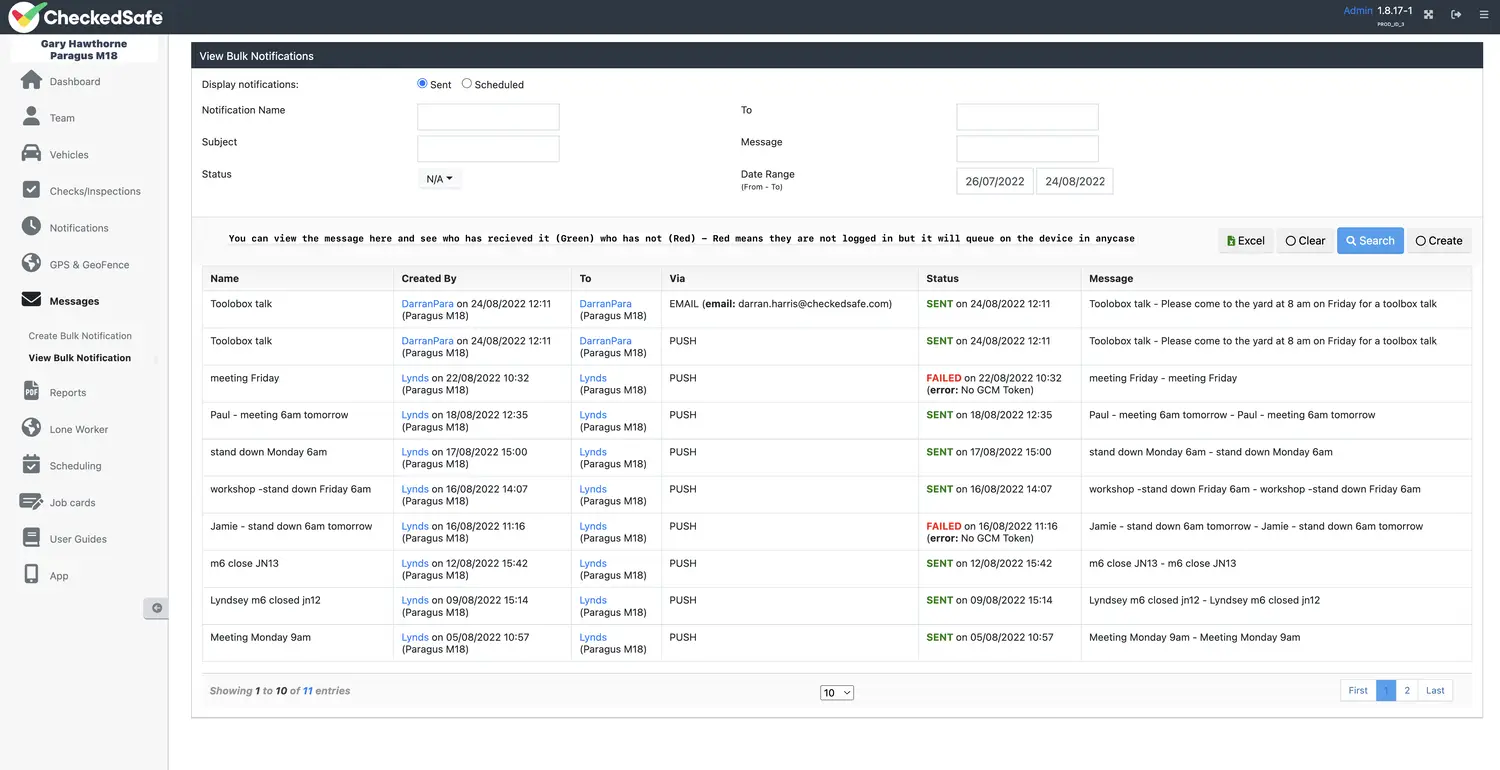Notifications
Notifications
This is specifically for notifications set up in the staff/vehicle folders such as Staff appraisal reminder etc.
This section is a summary section of any notifications set up in the system against users “Upload User Documents” in the User Profile Folder or Vehicle Documents in the Vehicle Folder.
If you click either it will pop up showing then in date order and you can access any of them by clicking the blue hyperlinks
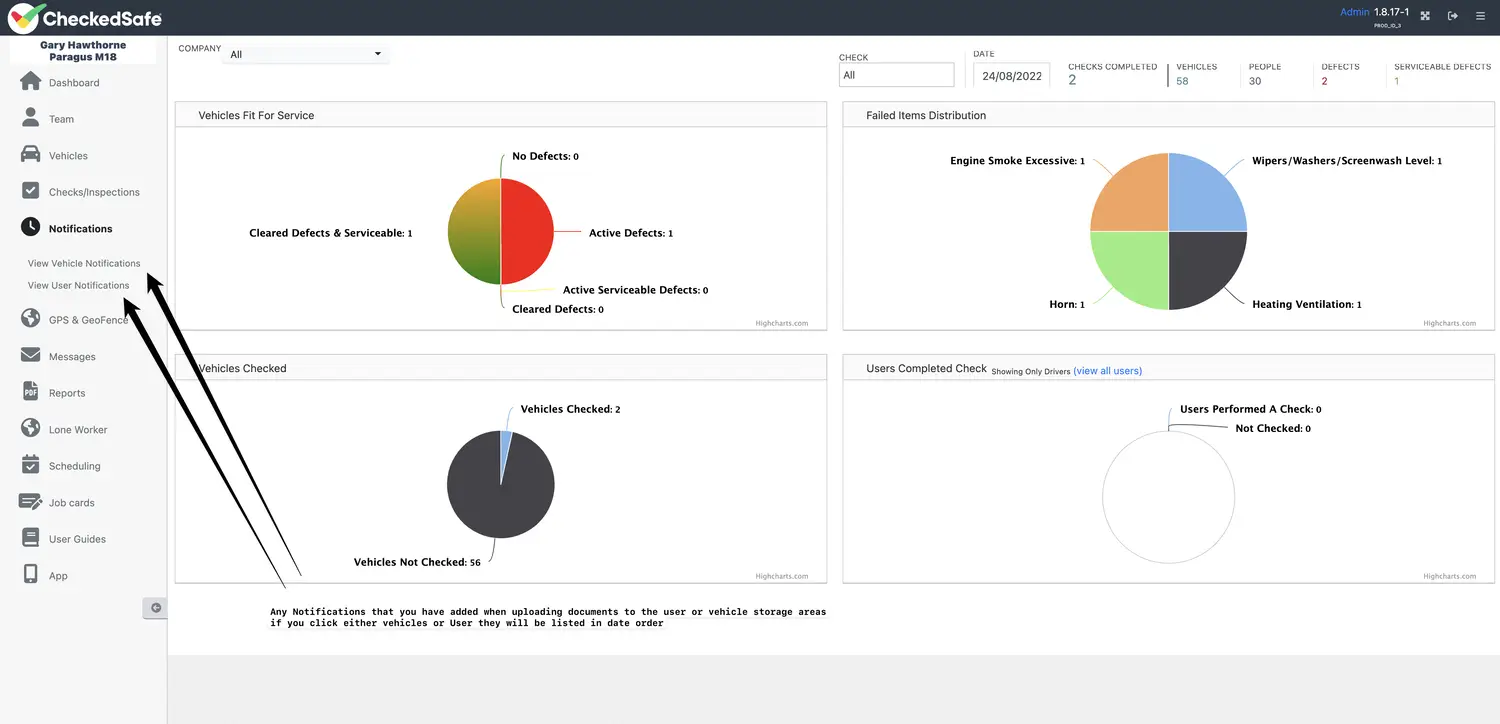
Group Notifications
If you use 3rd Party maintenance providers or you need others to see certain vehicle defects, you can do this by creating Notification groups. You can also add those users as a user and define their Role and Permissions which we will cover next, this is so they can log into the system and action any tasks.
There is an alternative way of setting up a notification group – this is only done by our support team so if this is something you would like then contact support@checkedsafe.com and discuss notification to a 3rd party for maintenance
Setup page for Notification Group
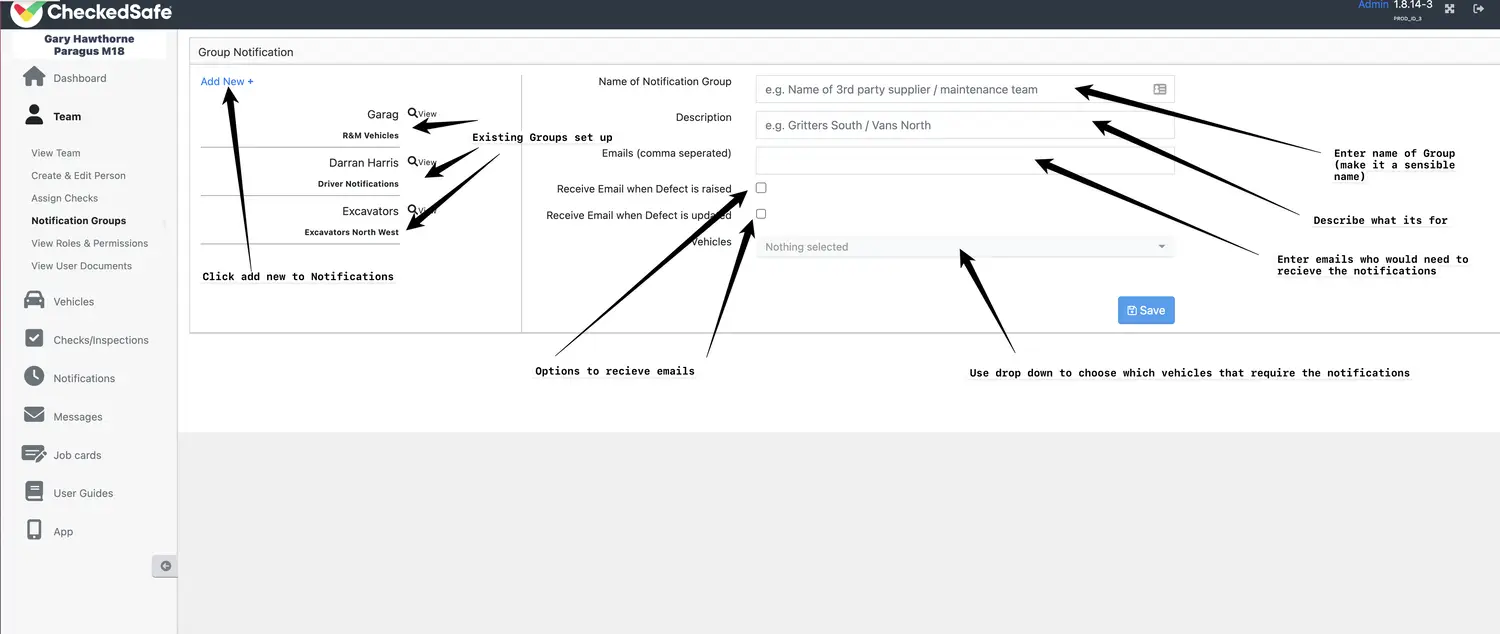
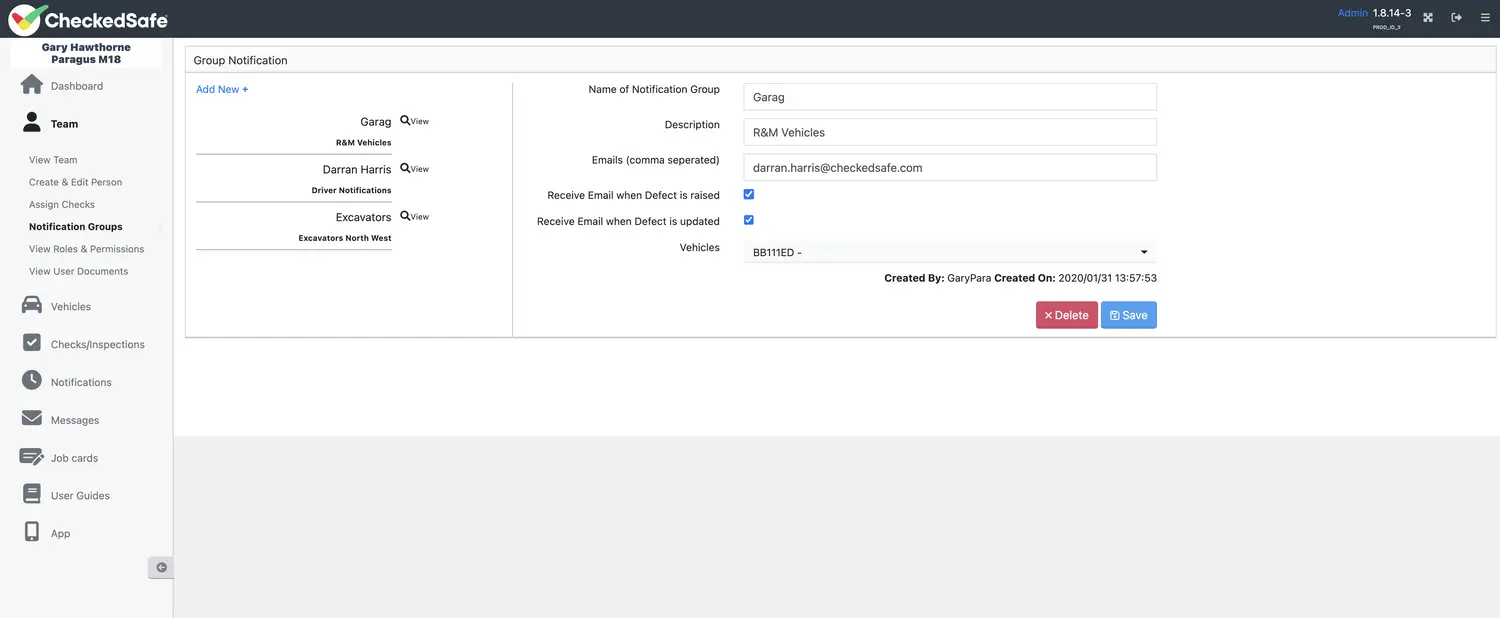
Messages
You can send out and track message to all staff
This section allows you to create group messages that are pushed out via email push (App) and text (chargeable) and are tracked so you can see who has read them. Great for team briefings and you can schedule them so you dont have to get up early on a Monday to send out a briefing.