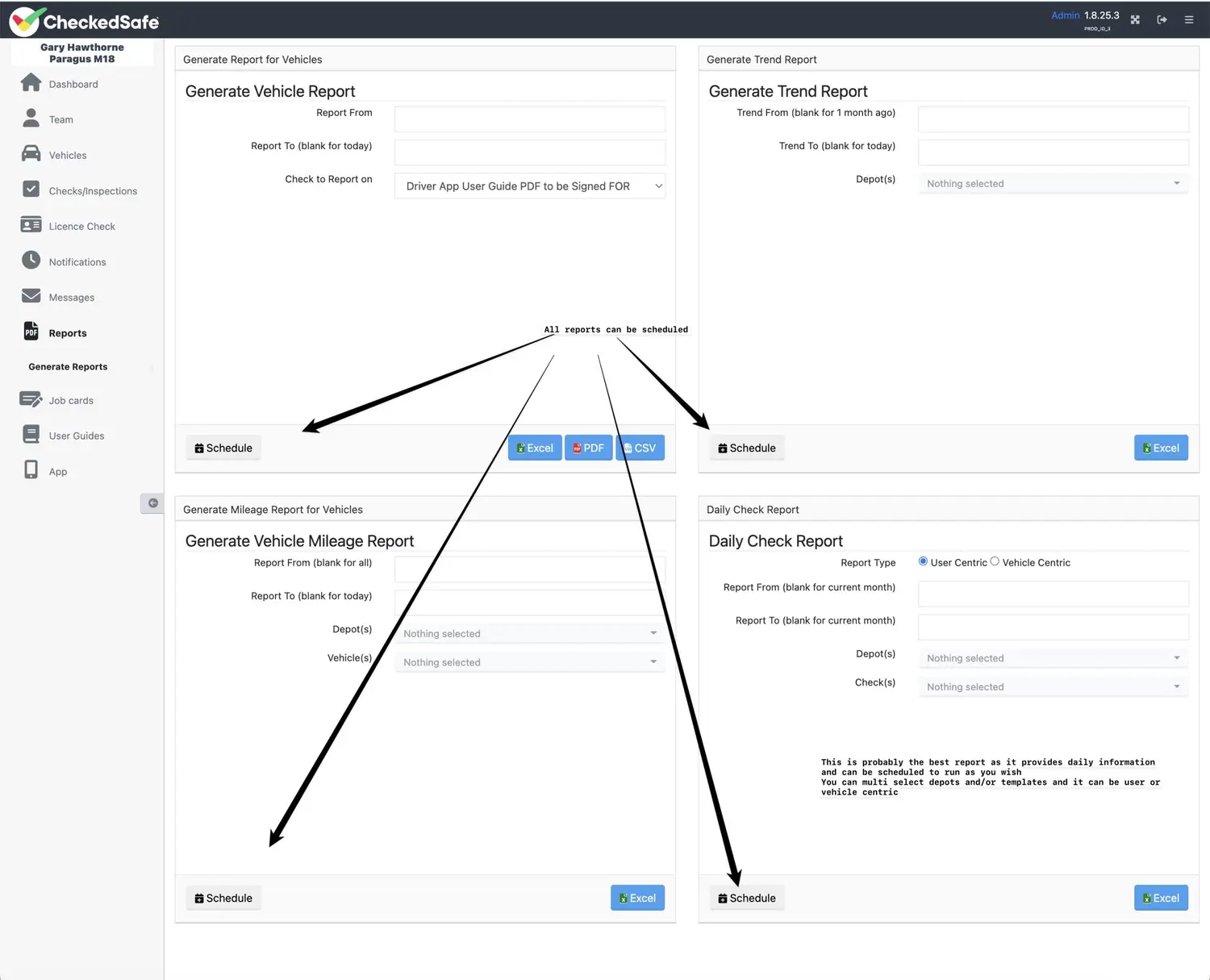15. Generate reports
You can run reports in Real-Time or Schedule them and report on anything
Each section you can generate reports from in PDF or the raw Excel data, this section you can create group reports-based template specific, by mileage and a great report is the trend report this is an excel report gathering data from all aspects of the app and back office. Great for looking at trends of defects or NO defects. The Daily Check Report is a great report to run or schedule as it gives you a summary of each day, the vehicle re, the name of the driver and the time the check was completed. Any of the reports can be scheduled, set them up and let them run and email direct to your inbox. In addition to these 4 report options you can of course run off data on any section of the back office into Excel so you can use elsewhere if required.