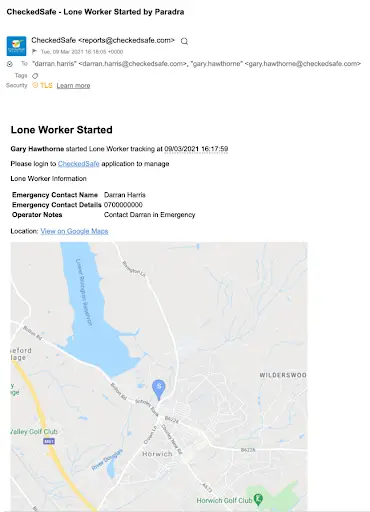Dashboard View
Dashboard Screen provides live daily information for a host of information – the area that you need is 2/3 theway down the left hand menu “Lone Workers” click this and to get two sub menus
- View Lone Workers
- Lone Worker Map
When a user logs into the LW App and sets off Lone Working the Monitoring Staff/Centre will receive an email as below – other options to receive the notification are text and a phone call all these are configurable. The email is very informative as it provides lots of detail, time started, any contact details entered and importantly the Map of the LW starting point location.