v.1.9.23
Assign Multiple Job Cards
It is now possible to create multiple Job Cards at once via the list screen.
A Job Card can still be created via the View Check Details screen one defect at a time via the assign link:
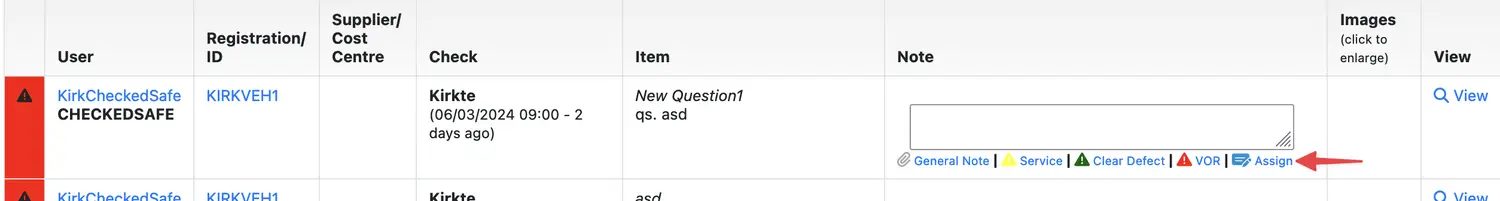
This update allows multiple defects to be selected:
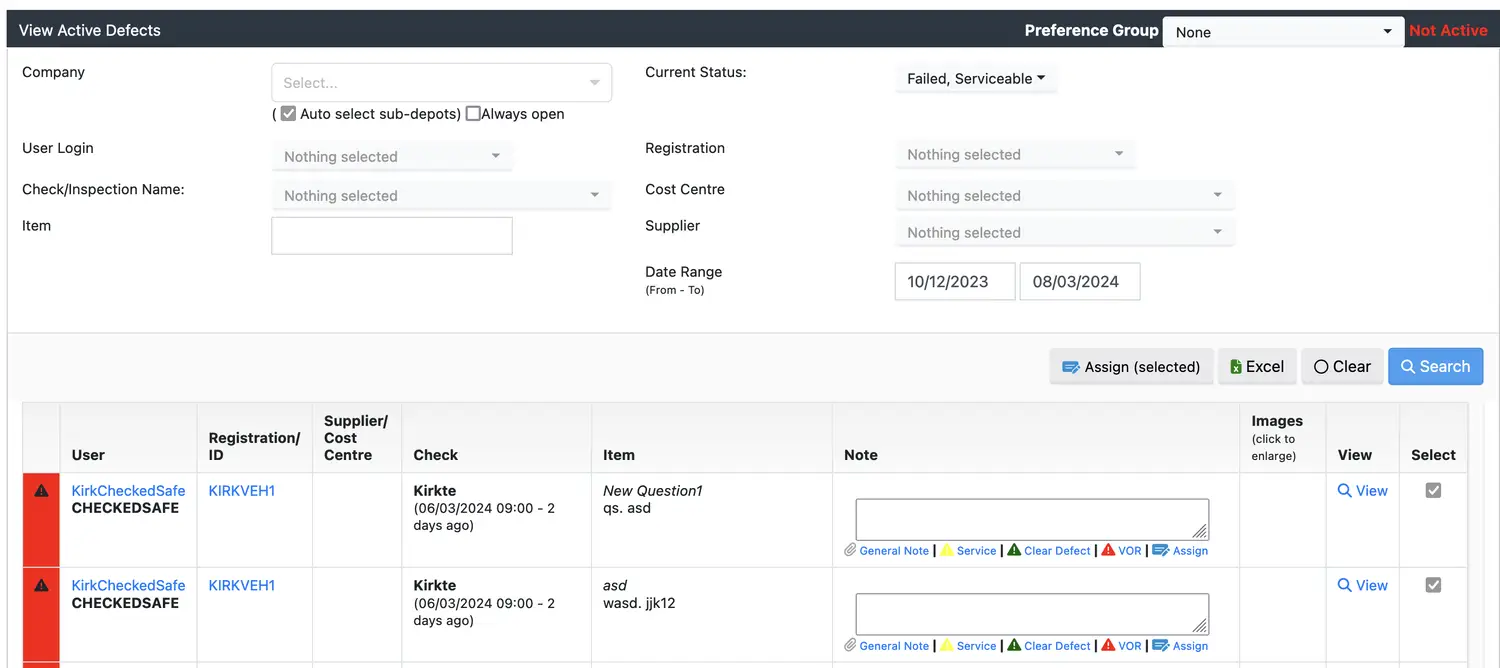
Once selected, clicking on the “Assign(selected)” button will popup the Job Card dialouge allowing Job Cards to be created for the selected defects:
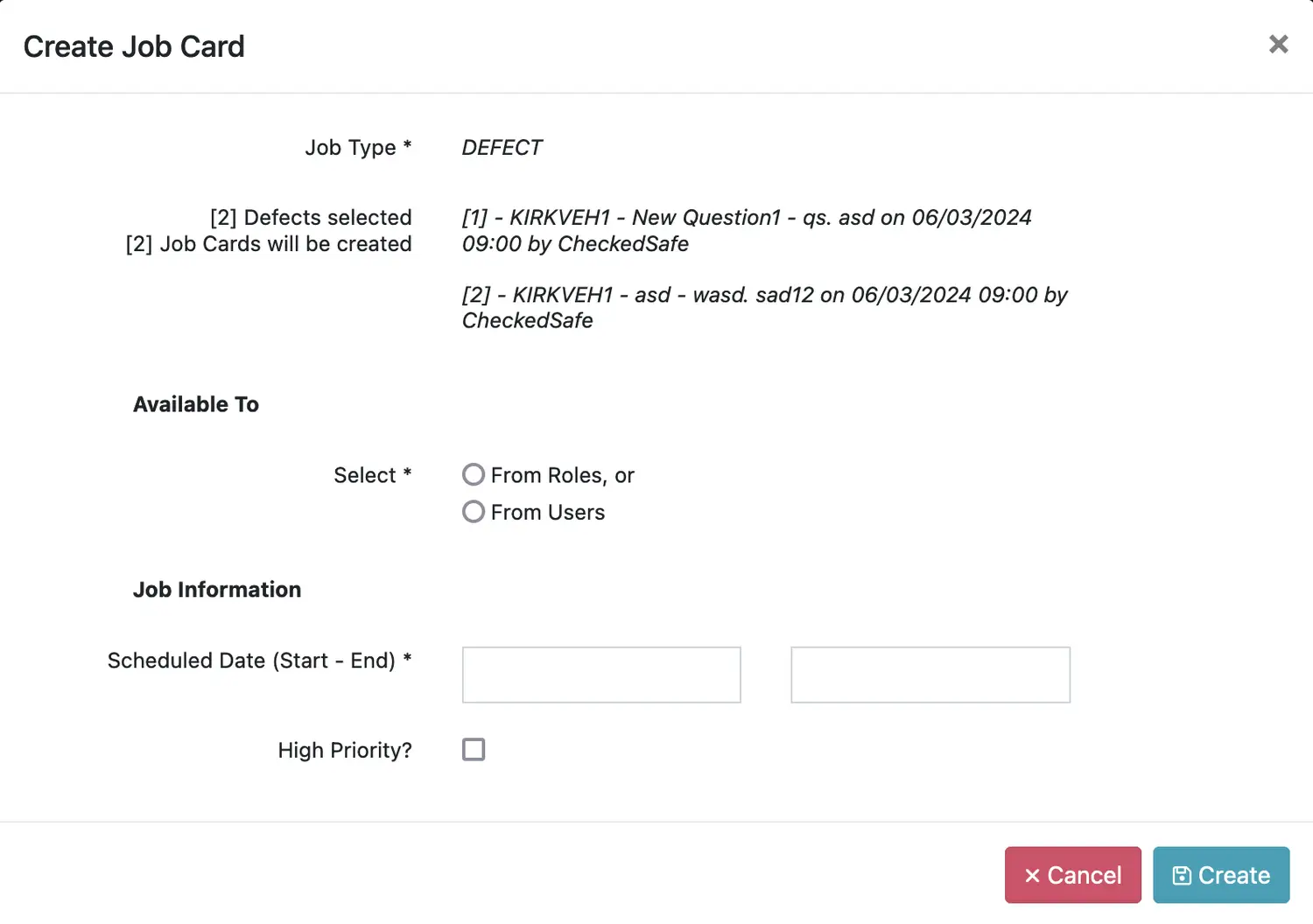
There will be one Job Card created for each Defect selected, the Available To, Scheduled Start/End Date and Is High Priority will be the same for each created Job Card