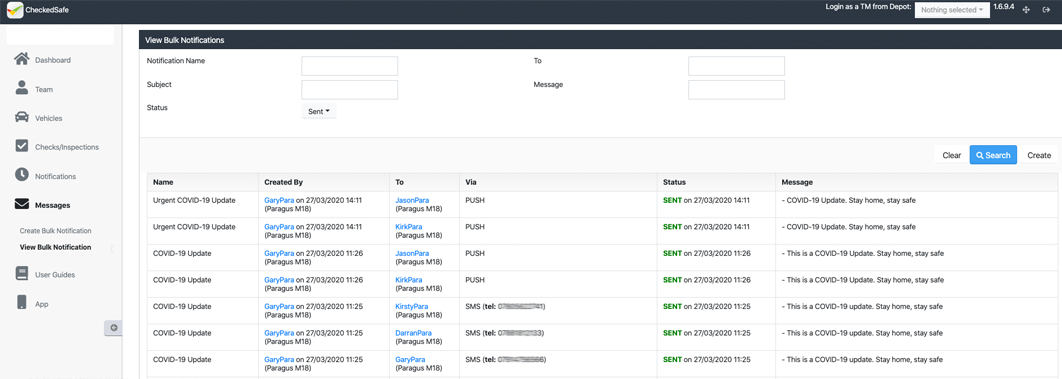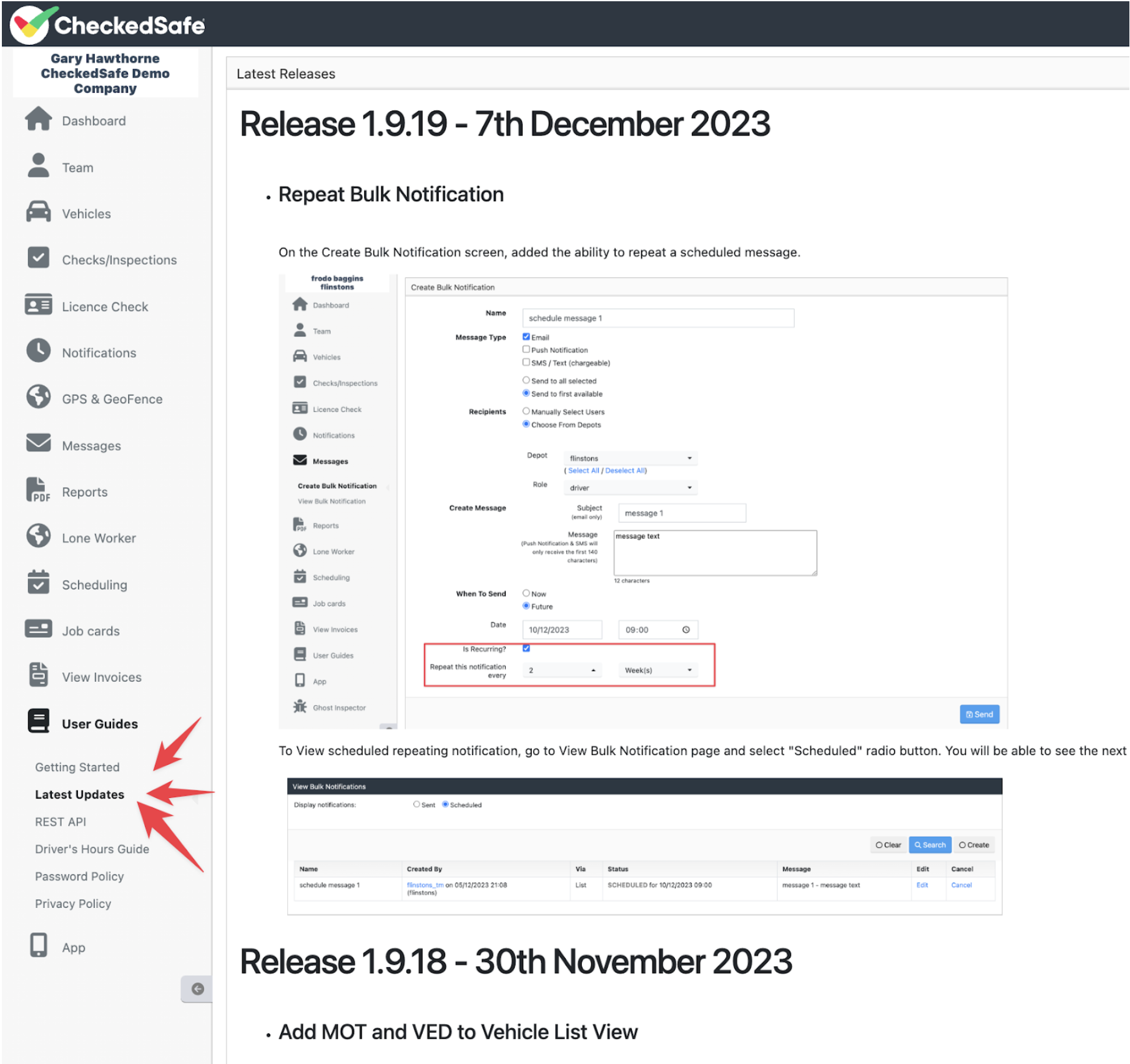CheckedSafe can help you connect with your team when it matters most. Our Individual or group-wide notification features are a way to notify or update your team of the hazards they might face – and how to avoid them. With group notifications, line managers and supervisors can send critical and urgent alerts to workers in the event of an emergency or status update.
Your team can often hear about alerts and events via social media however, as a company, it’s important that you have the means of communicating to your workers a, fast, clear and consistent message about the alert or warning.
Another use for the individual or group-wide notifications could simply be for reminders or daily tasks.
We do not charge for users so even if you have employees that do not use the CheckedSafe App we would recommend they download the App and you create a user name and password for them to access the system so you can send them messages. In this way you are able to maintain contact with ALL employees.
Difference between Individual or Group Notifications.
Individual Notifications
The individual notification is a simple function that enables you to send a quick push notification/message via the app, this can either be done from the “Team” view or “Check” view.
- From the CMS, navigate to “Team” view the team member and enter a message that you wish to send to the driver/user and press send.
- This function allows you to ask the driver/user to carry out a check, complete a different check or enter missing information.
- This can also be used for general quick messages to an individual user.
Group Notifications
Group notifications work in a similar way to the individual messaging but with added functionality.
- From the CMS, navigate to “Messages” and select “Create Bulk Notification”
- Enter a “Message Name”
- Choose how the message will be sent, this can be via email, push notification or SMS/Text. Emails and push notifications can be sent Free of Charge but see note below the cost of sending a text.
- Then select the recipients, you can manually select users from a list, select by depot or even by role.
- Enter a “Subject” (email only)
- Enter a message and then press “Send”.
This allows you to send messages about anything whether business related or otherwise. It might be that you simply want to reach out to your staff to check on their well being in these very difficult times.
*See note below about the cost of sending a message by Text rather than a push notification or email.
Previously Sent Messages
You can view previously sent messages, view the message status and title by:
- From the CMS, navigate to “Messages” and select “View Bulk Notification”
- Use filters to view subject message
- Check message status
- Search all message sent to a user
Message and Notification Requirements
All App users will need to be using CheckedSafe App version 1.24 or above.
Currently, messaging and notifications is not available for the CheckedSafe Lone Worker App
To receive push notifications via the CheckedSafe App, the users will need to remain “logged in” to the to receive ‘Instant Notifications”.
Push notifications via the App are free
Email notifications are also free however, if the user does not have an email address in the CheckedSafe CMS, they will not receive it
SMS/Text are chargeable and cost 12p per message, for large messages this may need to be sent in 2 or 3 separate messages and will be charged accordingly. Only users with a mobile number in the CheckedSafe CMS will receive the SMS/Text.