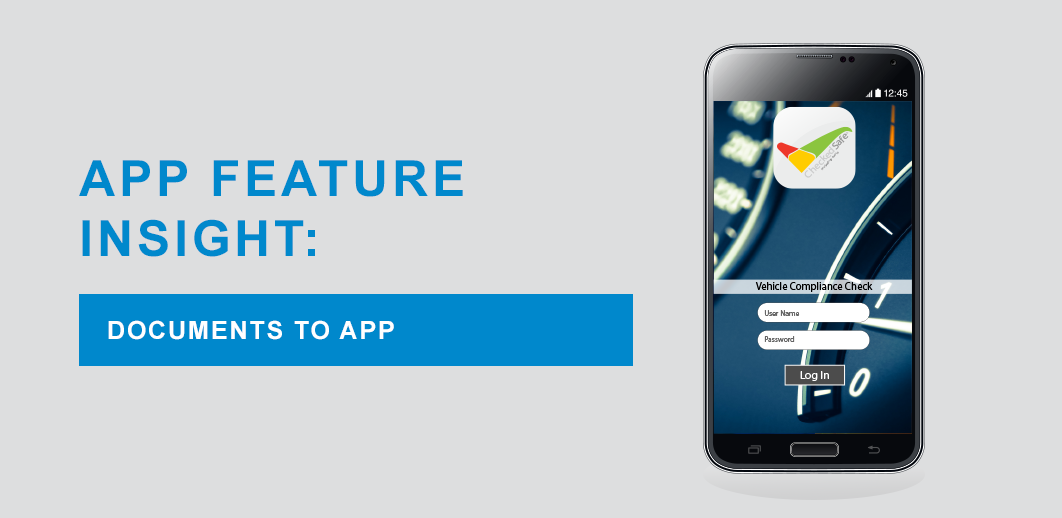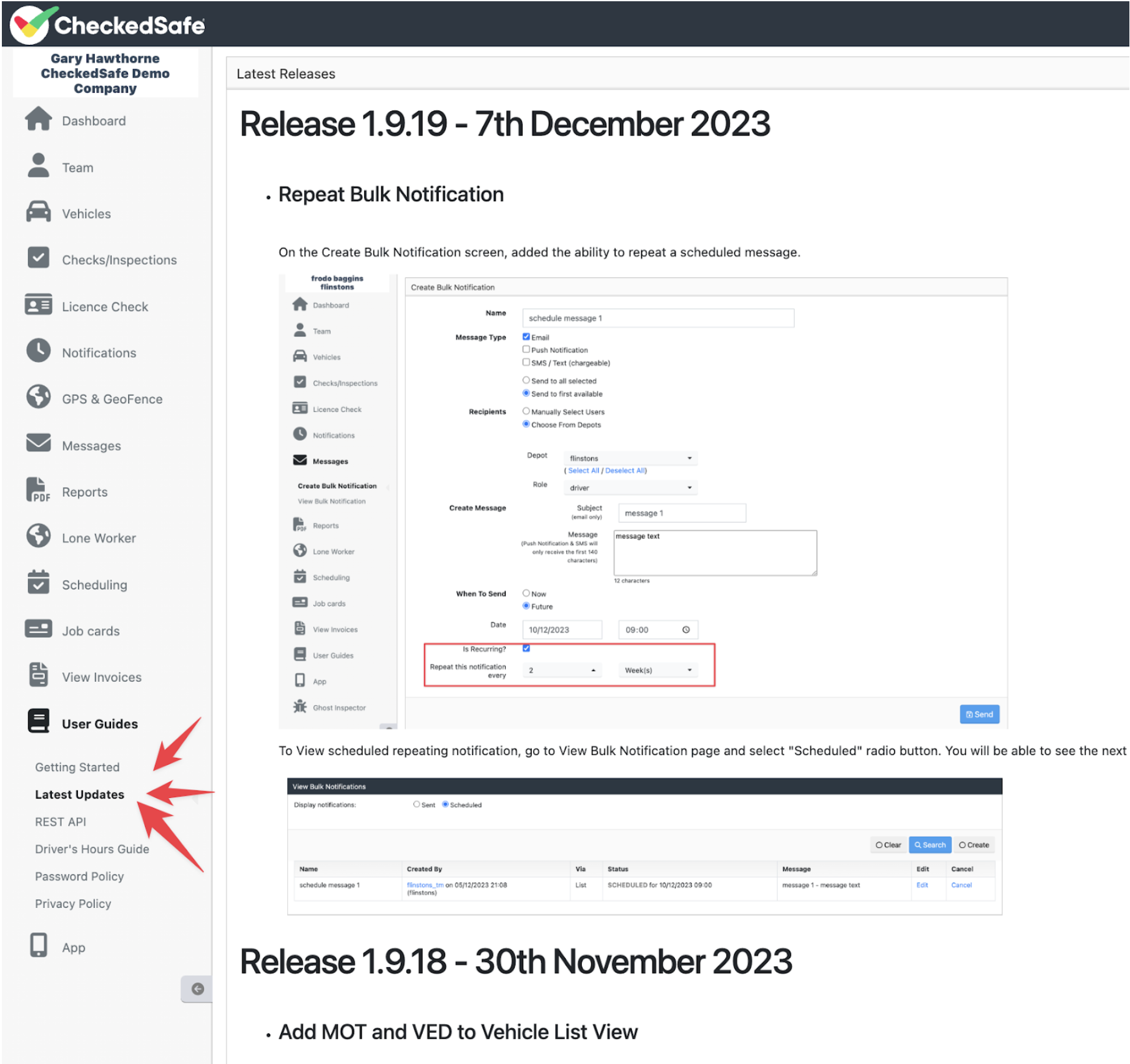We have recently released a new feature to the CheckedSafe App and the CMS wherein you can now upload user, company documents or any other document to the system and then publish them to the App such that when a user logs in to the App they will see a section called “Documents” where they can access the uploaded documents.
Our User document section helps you deliver complete, compliant and accessible digital records to your workforce – making your organisation more efficient and paperless. There is an audit trail to identify when the document has been accessed.
Document types:
You can use the “Assign Documents to App” feature for either individual, role type or group based. It’s very easy to add and assign documents to the App for an individual user (anchor text here) however, if you want to add a document that can be assigned to everyone (Company document), our suggestion would be to create a new user (eg: All User Documents or Compliance) and you can upload documents to the newly created user and assign to either All Users All Roles or Group of Individual Users.
In this way organisations can keep track of what documents are available and remove old documents that are no longer required.
CheckedSafe App: User Documents
User documents would normally comprise of documents that are individual or personal to that user so for example
- A copy of their Driving Licence
- A copy of their DCPC
- Fuel Card
- Any training certificates
Not all documents uploaded to the “User Document” section need to be shared, pushed or made viewable in the App so for example:
- Employee Induction
- Points Checks
- Time keeping records
Can be stored and viewed in the CMS by the admin user only but won’t be available/viewable to the user in the App.